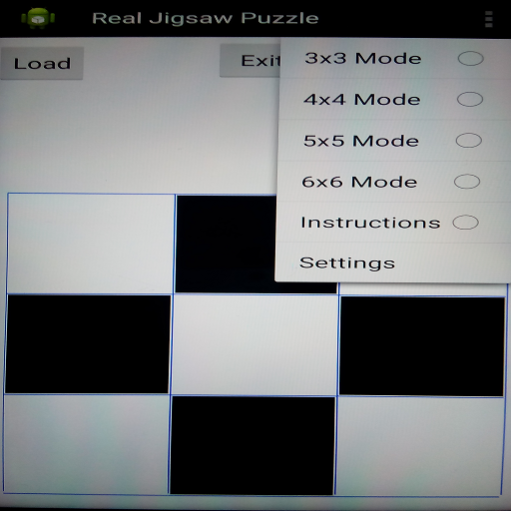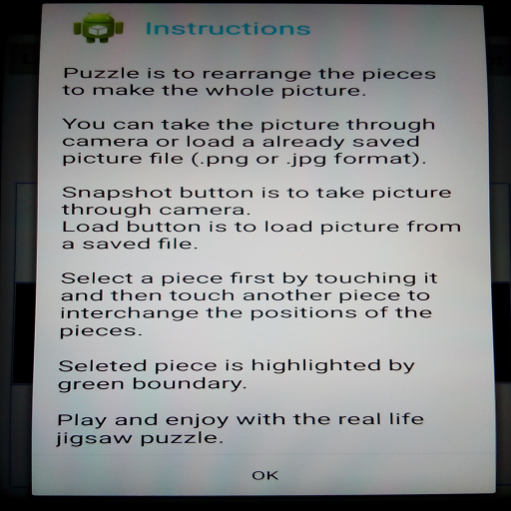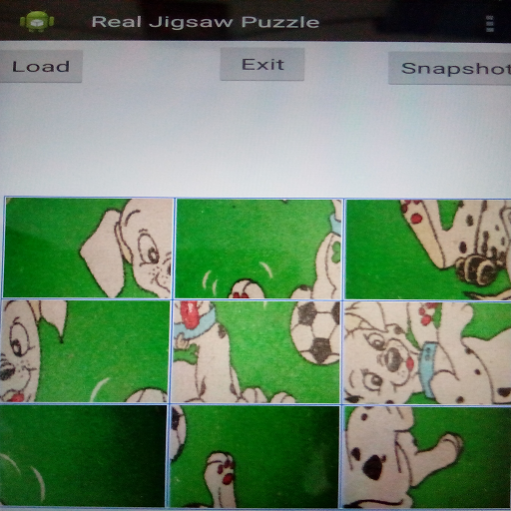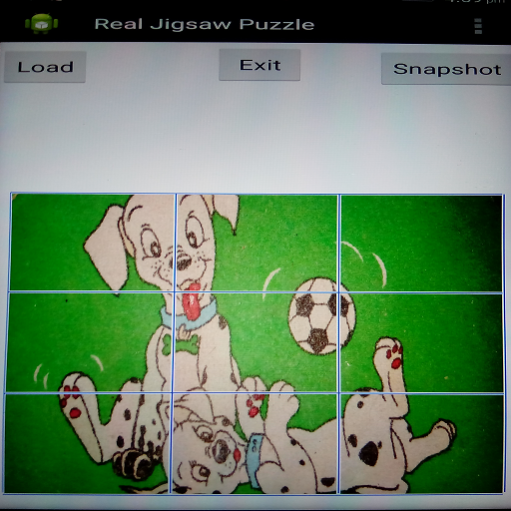Real Jigsaw Puzzle 1.4
Free Version
Publisher Description
ENJOY REAL LIFE JIGSAW PUZZLE !!!
Puzzle is to rearrange the pieces to make the whole picture.
You create your own puzzle pieces either by taking snapshot (camera) or loading a .png / .jpg file.
You can take the picture through camera or load a already saved picture file (.png or .jpg format).
You can play the game each time with new puzzle (or loading the same picture to play the same puzzle) as many times as you want.
*** Puzzle pieces supported are 9, 16, 25 and 36. You can select the number of pieces from game options menu.
Snapshot button is to take picture through camera.
Load button is to load picture from a saved file.
Select a piece first by touching it and then touch another piece to interchange the positions of the pieces.
Selected piece is highlighted by green boundary.
*** Puzzle pieces can be of 3x3, 4x4, 5x5 or 6x6.
*** Puzzle modes for different sizes can be selected from game options menu.
*** Pictures taken by camera (snapshots) are stored in the MY_IMAGE_RECORDER folder of the phone storage (in png format).
Play and enjoy with the real life jigsaw puzzle.
This game can be enjoyed by adults as well as by children.
This game will enhance your visualization skills.
This game is completely free, contains no ADS or IN-APP purchase.
*** Some jpeg (.jpg) files may not be loaded.
In case of any bug please let me know through emails.
About Real Jigsaw Puzzle
Real Jigsaw Puzzle is a free app for Android published in the Puzzle & Word Games list of apps, part of Games & Entertainment.
The company that develops Real Jigsaw Puzzle is AMITAVA CHAKRAVARTY (AC). The latest version released by its developer is 1.4.
To install Real Jigsaw Puzzle on your Android device, just click the green Continue To App button above to start the installation process. The app is listed on our website since 2017-06-07 and was downloaded 1 times. We have already checked if the download link is safe, however for your own protection we recommend that you scan the downloaded app with your antivirus. Your antivirus may detect the Real Jigsaw Puzzle as malware as malware if the download link to ara.adrija.jcampuz is broken.
How to install Real Jigsaw Puzzle on your Android device:
- Click on the Continue To App button on our website. This will redirect you to Google Play.
- Once the Real Jigsaw Puzzle is shown in the Google Play listing of your Android device, you can start its download and installation. Tap on the Install button located below the search bar and to the right of the app icon.
- A pop-up window with the permissions required by Real Jigsaw Puzzle will be shown. Click on Accept to continue the process.
- Real Jigsaw Puzzle will be downloaded onto your device, displaying a progress. Once the download completes, the installation will start and you'll get a notification after the installation is finished.